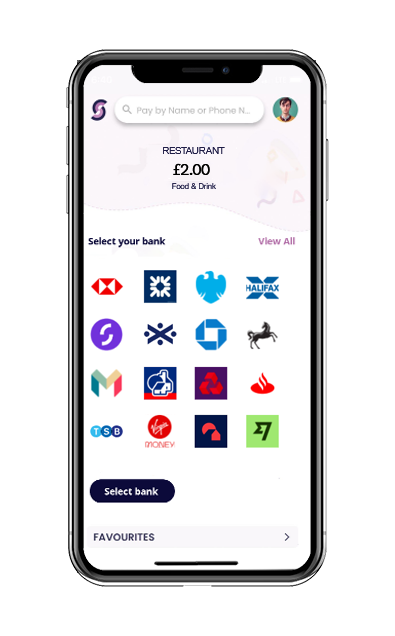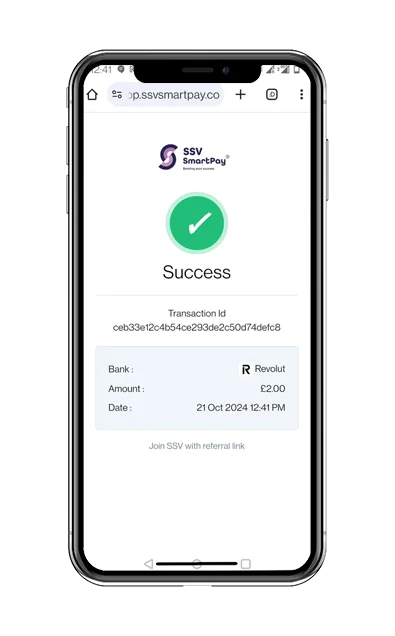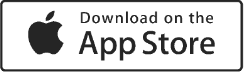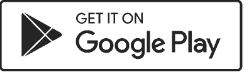Simply, Scan the QR Code.
Use Username to send or Receive Money
Use Phone Number to send or Receive Money
Get access Complimentary rewards.
Get access to complimentary rewards.

Split the bill Easily
Frequently Asked Questions
SSV SmartPay is a convenient way for anyone in the UK to pay in stores using their own bank app. It functions like an instant bank transfer, eliminating the need to enter sensitive card details.
SSV SmartPay allows customers to pay your business directly from their UK bank app. It is fast, secure, and more cost-effective than traditional card payments.
- Scan QR Code / Enter Phone Number / Enter User ID / Click Request Link: Customers choose one of these options to initiate the payment.
- Confirm in Bank App: They will be redirected to their bank app to confirm the payment.
- Done!: The money is sent instantly to your business.
Customers can pay using SSV SmartPay in the following ways:
1. Scan a QR Code:
– Scan the SSV SmartPay QR code in-store.
– Confirm the payment in their bank app using face or fingerprint recognition.
– The payment is completed instantly.
2. Enter Phone Number:
– Enter the phone number registered with SSV SmartPay and the payment amount.
– Redirected to the bank app to confirm the payment.
– The payment is completed instantly.
3. Enter User ID:
– Enter the unique User ID associated with SSV SmartPay and the payment amount.
– Redirected to the bank app to confirm the payment.
– The payment is completed instantly.
4. Use a Payment Link
– Receive a secure payment link via text, WhatsApp, email, or invoice.
– Tap the link to open the payment in a browser.
– Redirected to the bank app to confirm the payment.
– Funds are received within seconds.
No, SSV SmartPay does not support credit card payments.
Yes, SSV SmartPay payments are highly secure, even more so than card payments. Here’s why:
- No Card Details Shared: Payments are made directly from your bank app, so card details are never exposed.
- Strong Biometric Authentication: Payments are approved by the bank and confirmed with face or fingerprint ID.
- Secure Networks: We use the UK government’s secure Faster Payments and Open Banking networks.
- Safe Funds: Your bank manages all funds directly; SSV SmartPay never holds or touches your money.